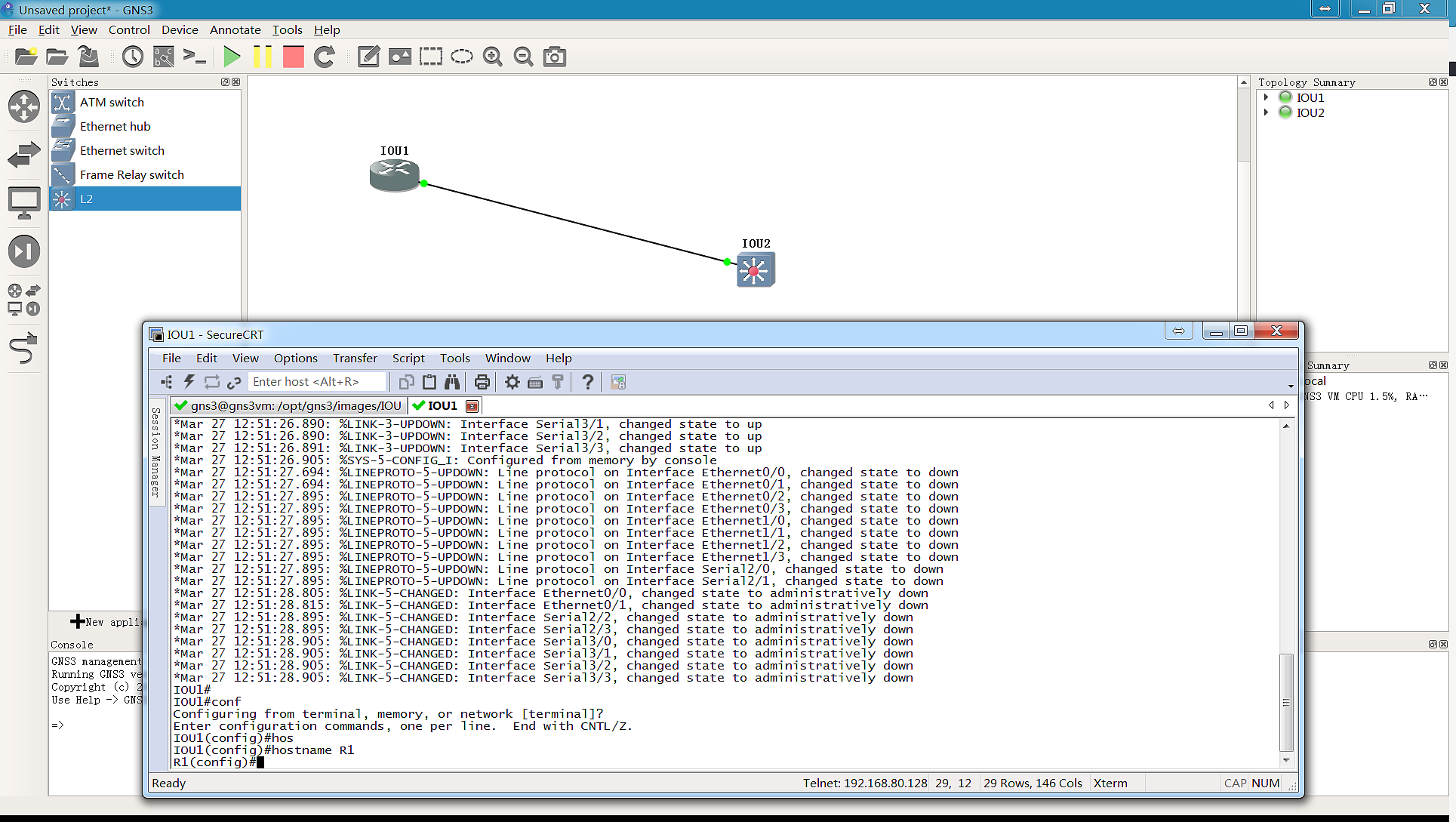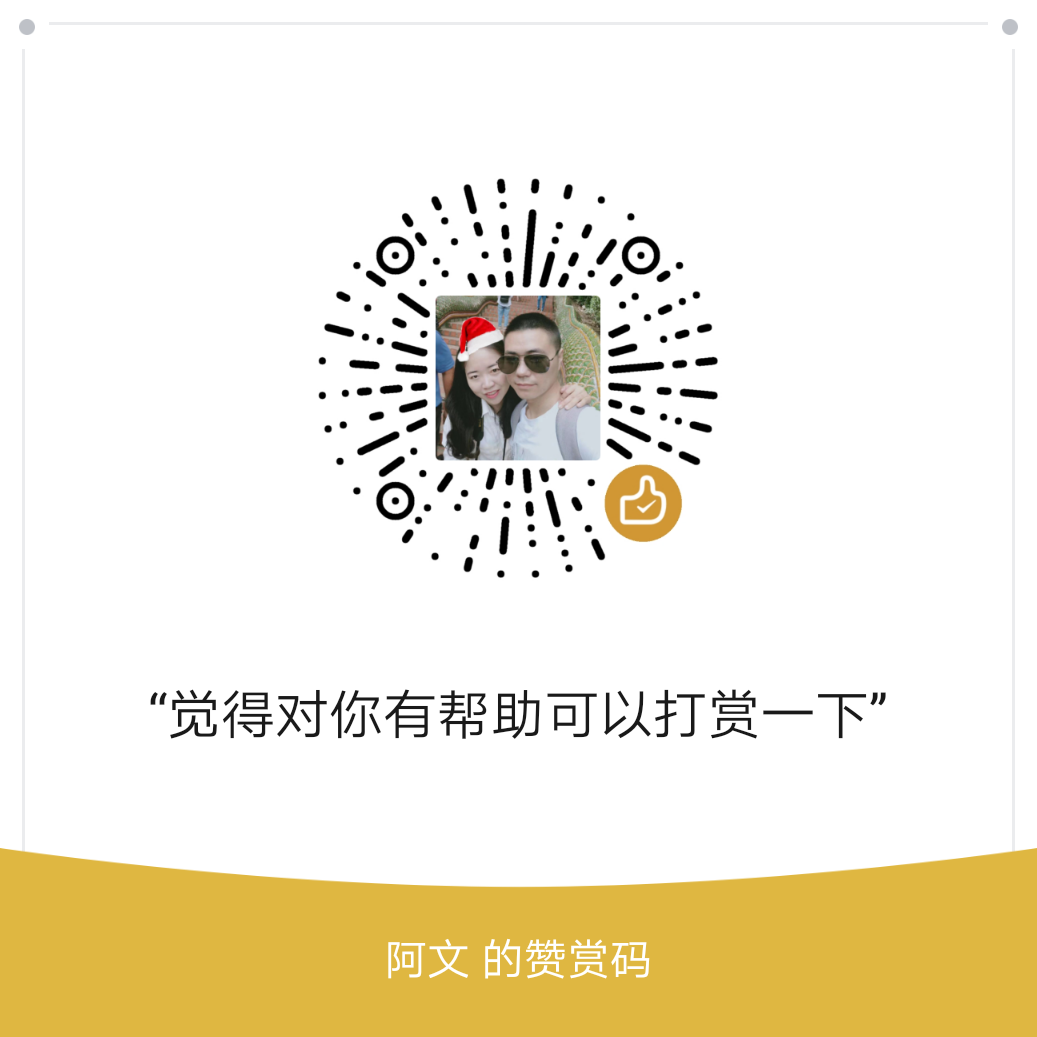GNS3 是一款用来模拟思科CCIE考试的模拟器,在1.x版本以后加入了IOU功能,能够模拟一些以前无法模拟的实验,对于学习路由交换来说是非常有帮助的,但是GN31.5.3使用IOU很麻烦,中文资料非常少,我这边自己借鉴了国外的一些英文资料和YouTube上看的视频教程整理一份,供各位使用
安装
去GitHub下载https://github.com/GNS3/gns3-gui/releases 目前稳定版本是1.5.3
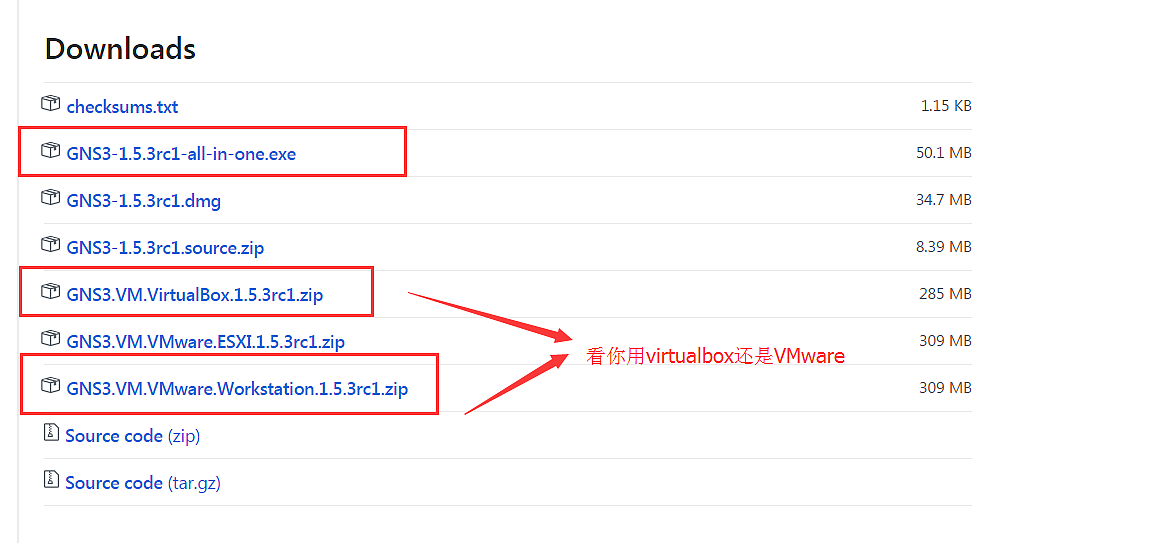
镜像文件根据你自己的实际情况下载virtualbox的还是VMware的,反正下载下来之后用虚拟机软件导入镜像打开就可以
国内镜像站
国内使用又拍云CDN 加速下载
ftp 地址: v0.ftp.upyun.com
username: gns3
password:https://www.awen.me
配置
1.打开虚拟机,你可以看到虚拟机的IP地址
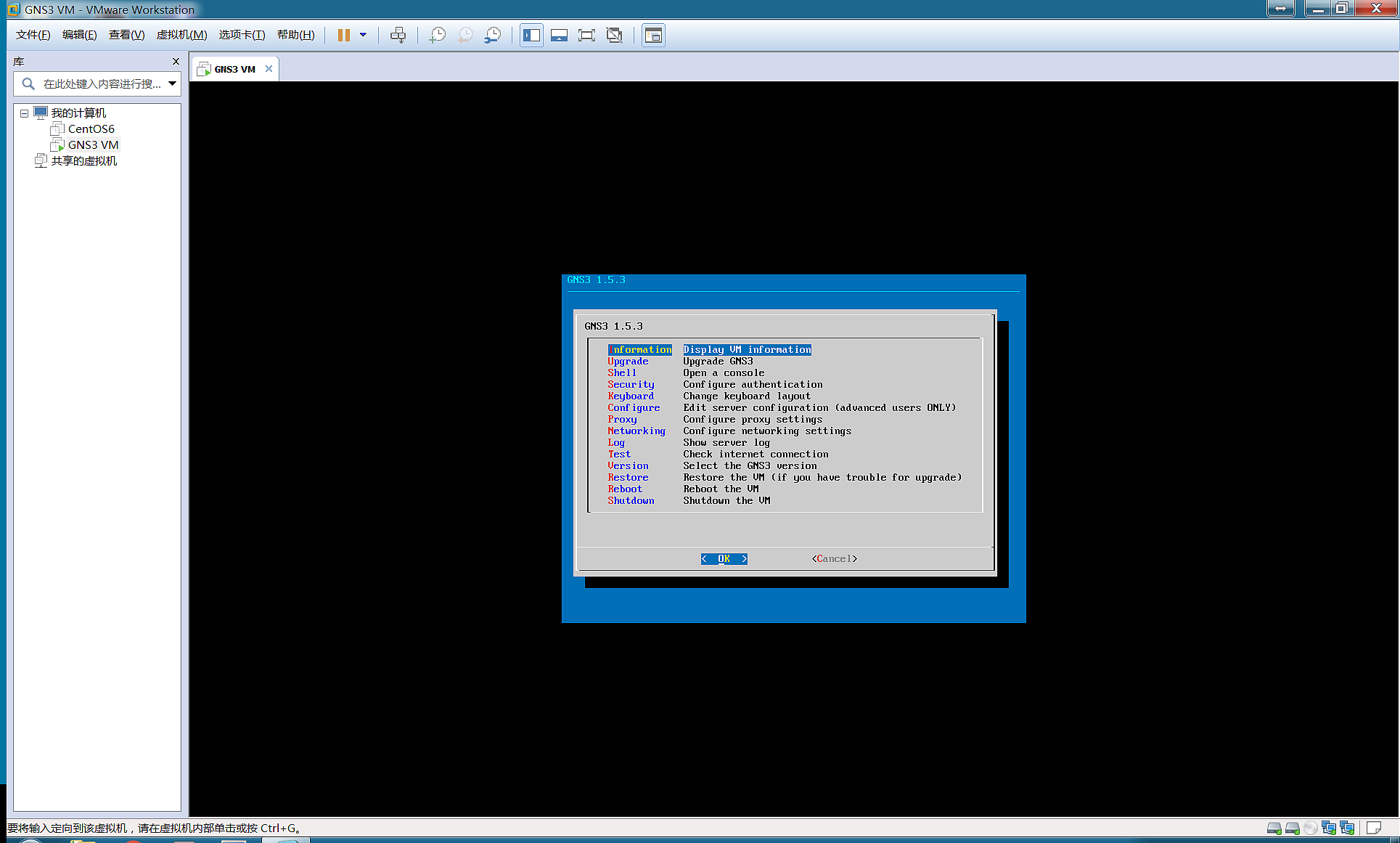
然后通过浏览器打开http://192.168.80.128:3080/upload上传如图所示的一些文件
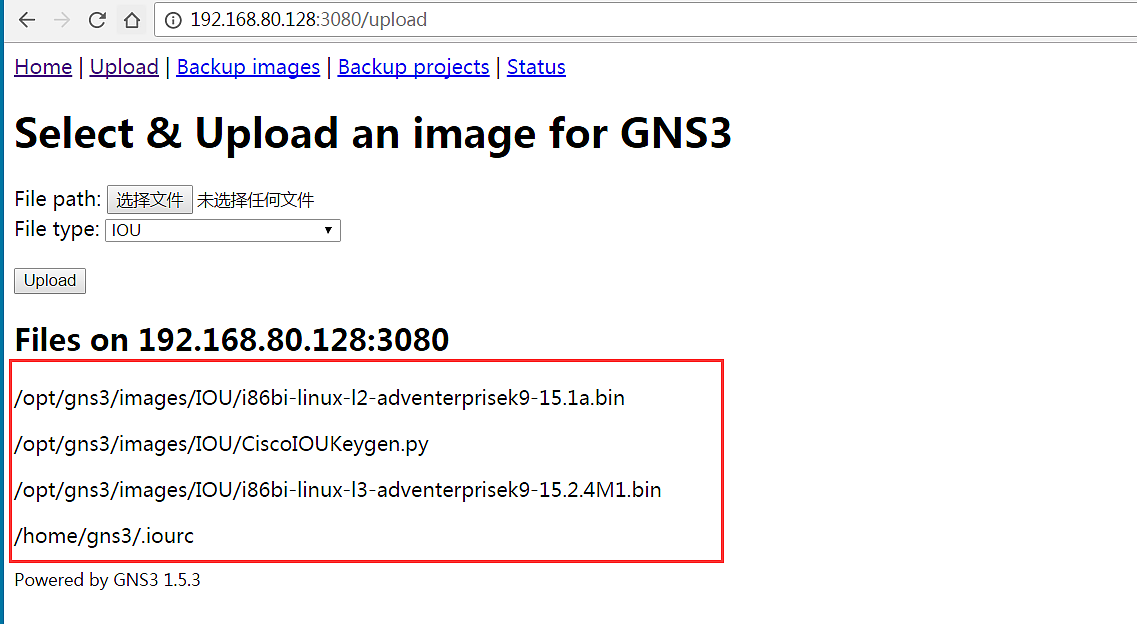
文件可以在我的百度网盘获取链接:http://pan.baidu.com/s/1skWYnWL 密码:9fim
其中
- i86bi-linux-l2-adventerprisek9-15.1a.bin 是模拟switch的镜像
- i86bi-linux-l3-adventerprisek9-15.2.4M1.bin 是模拟router的镜像
- .iourc 是cisco的license
- CiscoIOUKeygen.py 用来计算cisco license的脚本
通过ssh工具连接虚拟机,ssh [email protected] password:gns3
gns3@gns3vm:~$ cd /opt/
gns3/ lost+found/
gns3@gns3vm:~$ cd /opt/gns3/
images/ projects/
gns3@gns3vm:~$ cd /opt/gns3/images/IOU/
gns3@gns3vm:/opt/gns3/images/IOU$ ls
CiscoIOUKeygen.py i86bi-linux-l2-adventerprisek9-15.1a.bin i86bi-linux-l3-adventerprisek9-15.2.4M1.bin
CiscoIOUKeygen.py.md5sum i86bi-linux-l2-adventerprisek9-15.1a.bin.md5sum i86bi-linux-l3-adventerprisek9-15.2.4M1.bin.md5sum
gns3@gns3vm:/opt/gns3/images/IOU$ python3 CiscoIOUKeygen.py
*********************************************************************
Cisco IOU License Generator - Kal 2011, python port of 2006 C version
Modified to work with python3 by c_d 2014
hostid=00000000, hostname=gns3vm, ioukey=25e
Add the following text to ~/.iourc:
[license]
gns3vm = 73635fd3b0a13ad0;
You can disable the phone home feature with something like:
echo '127.0.0.127 xml.cisco.com' >> /etc/hosts将上面计算得到的
[license]
gns3vm = 73635fd3b0a13ad0;内容保存在/home/gns3/.iourc文件中
启动gns3.选择edit–preferences–找到IOS on UNIX,如图所示,配置IOURC文件的路径
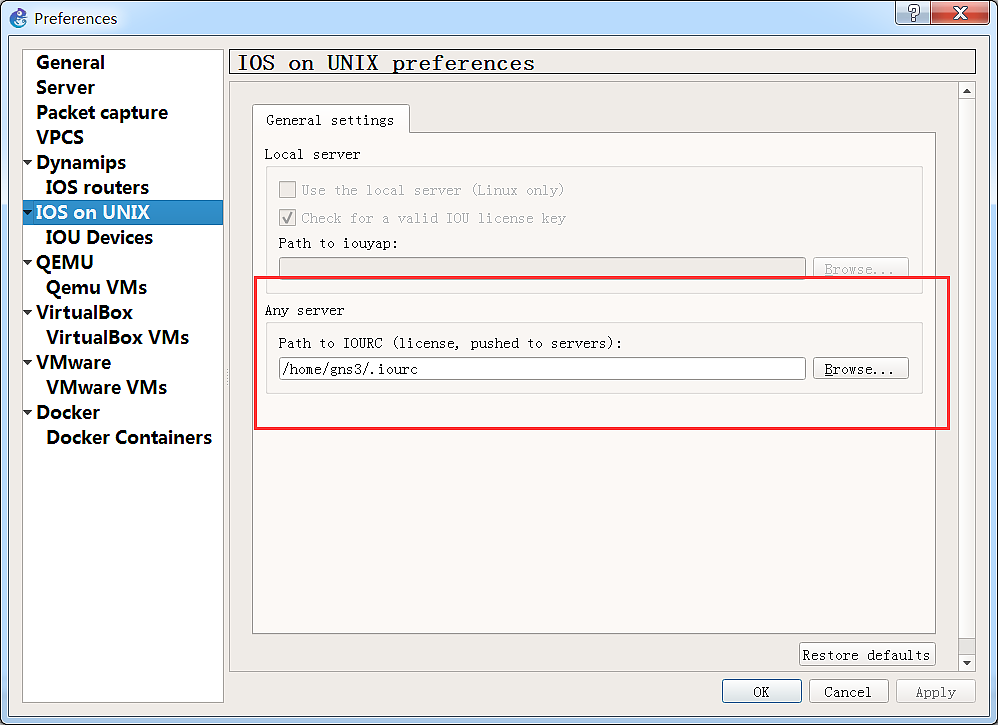
切换到IOU Devices,添加设备
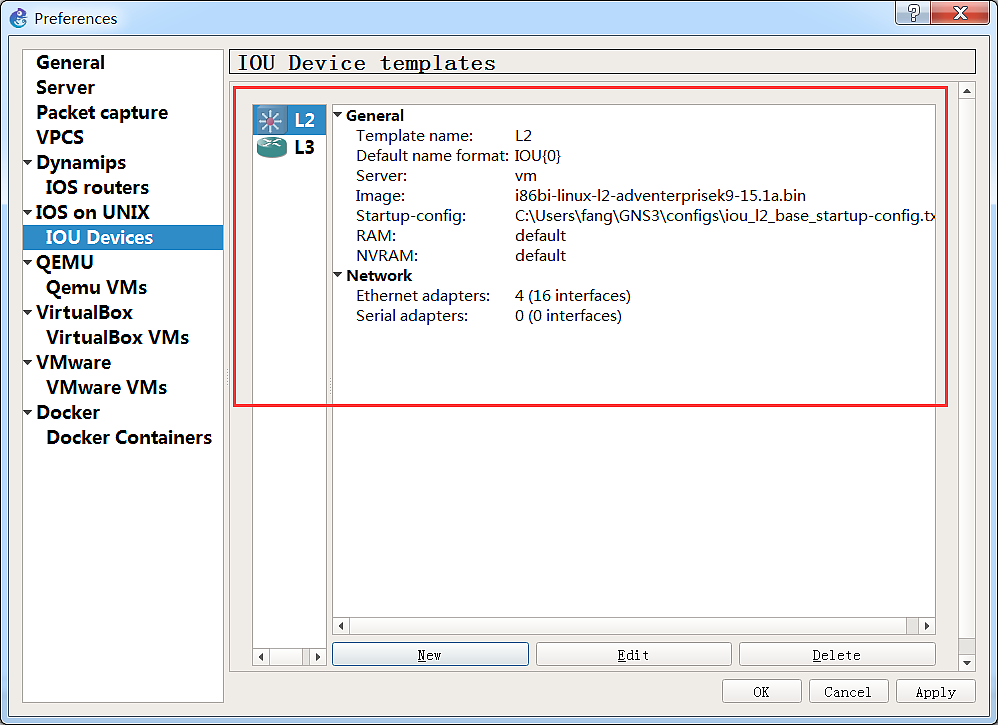
OK,现在你可以拖动设备到工作台,然后启动了