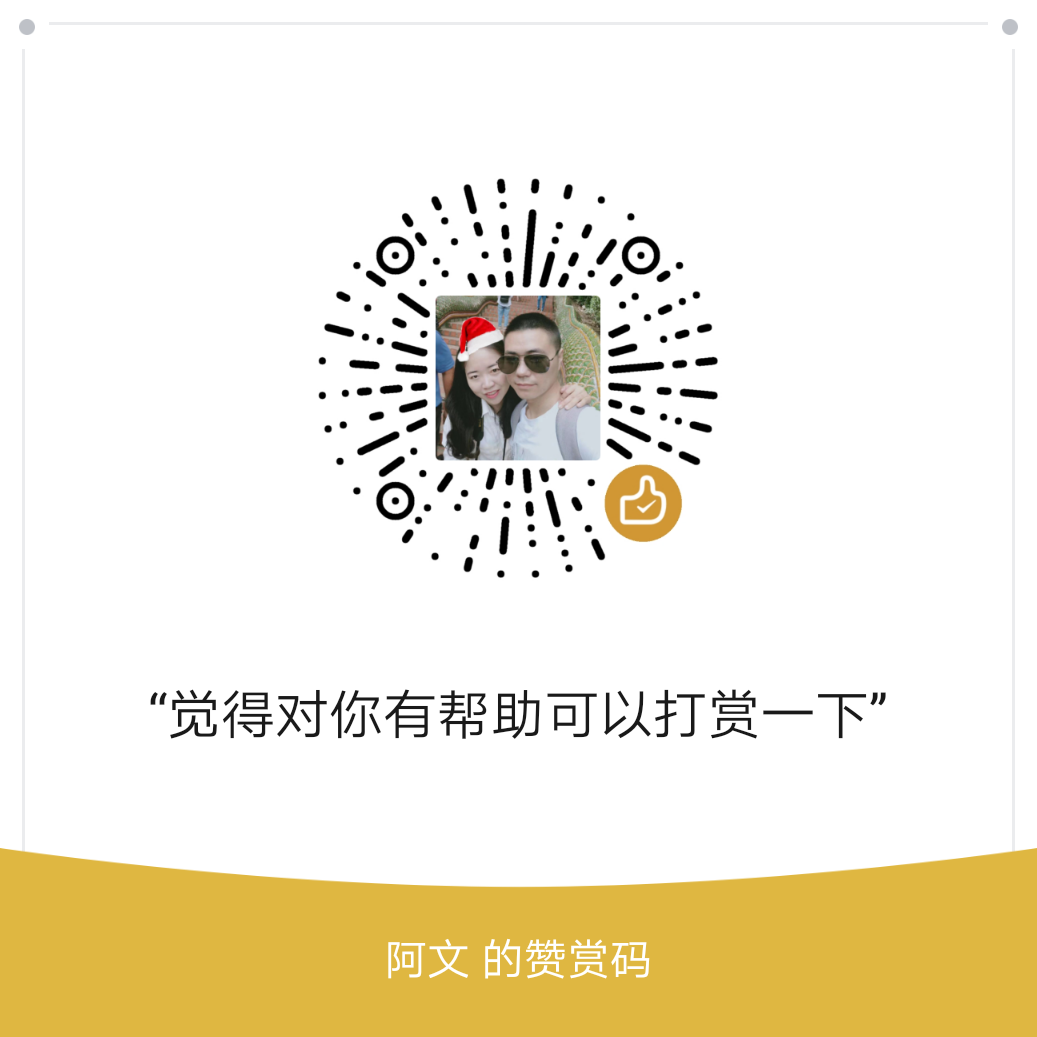kvm虚拟机默认使用raw格式的镜像格式,性能最好,速度最快,它的缺点就是不支持一些新的功能,如支持镜像,zlib磁盘压缩,AES加密等。
要使用镜像功能,磁盘格式必须为qcow2。
##查看磁盘格式
[root@kvm images]# qemu-img info vm1.img
image: vm1.img
file format: raw
virtual size: 10G (10737418240 bytes)
disk size: 1.4G转换格式
[root@kvm images]# qemu-img convert -f raw -O qcow2 vm1.img vm1.qcow2
root@kvm images]# ls
vm1.img vm1.qcow2 vm2.img
[root@kvm images]# qemu-img info vm1.qcow2
image: vm1.qcow2
file format: qcow2
virtual size: 10G (10737418240 bytes)
disk size: 1.2G
cluster_size: 65536修改配置文件
[root@kvm images]# virsh edit vm1修改
<disk type='file' device='disk'>
<driver name='qemu' type='qcow2' cache='none'/>
<source file='/home/kvm/images/vm1.qcow2'/>
<target dev='hda' bus='ide'/>
<address type='drive' controller='0' bus='0' target='0' unit='0'/>
</disk>创建快照
与快照相关的命令
Snapshot (help keyword 'snapshot')
snapshot-create Create a snapshot from XML
snapshot-create-as Create a snapshot from a set of args
snapshot-current Get or set the current snapshot
snapshot-delete Delete a domain snapshot
snapshot-dumpxml Dump XML for a domain snapshot
snapshot-edit edit XML for a snapshot
snapshot-info snapshot information
snapshot-list List snapshots for a domain
snapshot-parent Get the name of the parent of a snapshot
snapshot-revert Revert a domain to a snapshot开始
[root@kvm images]# virsh snapshot-create vm1
Domain snapshot 1489950406 created
[root@kvm images]# virsh snapshot-list vm1
Name Creation Time State
------------------------------------------------------------
1489950406 2017-03-20 03:06:46 +0800 shutoff查看快照
[root@kvm images]# virsh snapshot-current vm1
<domainsnapshot>
<name>1489950406</name>
<state>shutoff</state>
<creationTime>1489950406</creationTime>
<memory snapshot='no'/>
<disks>
<disk name='hda' snapshot='internal'/>
<disk name='hdc' snapshot='no'/>
</disks>
<domain type='kvm'>
<name>vm1</name>
<uuid>686c7566-e44d-6ab2-e98f-246e012fa39f</uuid>
<memory unit='KiB'>1048576</memory>
<currentMemory unit='KiB'>1048576</currentMemory>
<vcpu placement='static'>2</vcpu>
<os>
<type arch='x86_64' machine='rhel6.6.0'>hvm</type>
<boot dev='hd'/>
</os>
<features>
<acpi/>
<apic/>
<pae/>
</features>
<clock offset='utc'/>
<on_poweroff>destroy</on_poweroff>
<on_reboot>restart</on_reboot>
<on_crash>restart</on_crash>
<devices>
<emulator>/usr/libexec/qemu-kvm</emulator>
<disk type='file' device='disk'>
<driver name='qemu' type='qcow2' cache='none'/>
<source file='/home/kvm/images/vm1.qcow2'/>
<target dev='hda' bus='ide'/>
<address type='drive' controller='0' bus='0' target='0' unit='0'/>
</disk>
<disk type='block' device='cdrom'>
<driver name='qemu' type='raw'/>
<target dev='hdc' bus='ide'/>
<readonly/>
<address type='drive' controller='0' bus='1' target='0' unit='0'/>
</disk>
<controller type='usb' index='0' model='ich9-ehci1'>
<address type='pci' domain='0x0000' bus='0x00' slot='0x04' function='0x7'/>
</controller>
<controller type='usb' index='0' model='ich9-uhci1'>
<master startport='0'/>
<address type='pci' domain='0x0000' bus='0x00' slot='0x04' function='0x0' multifunction='on'/>
</controller>
<controller type='usb' index='0' model='ich9-uhci2'>
<master startport='2'/>
<address type='pci' domain='0x0000' bus='0x00' slot='0x04' function='0x1'/>
</controller>
<controller type='usb' index='0' model='ich9-uhci3'>
<master startport='4'/>
<address type='pci' domain='0x0000' bus='0x00' slot='0x04' function='0x2'/>
</controller>
<controller type='ide' index='0'>
<address type='pci' domain='0x0000' bus='0x00' slot='0x01' function='0x1'/>
</controller>
<interface type='bridge'>
<mac address='52:54:00:3a:37:22'/>
<source bridge='br0'/>
<model type='virtio'/>
<address type='pci' domain='0x0000' bus='0x00' slot='0x03' function='0x0'/>
</interface>
<serial type='pty'>
<target port='0'/>
</serial>
<console type='pty'>
<target type='serial' port='0'/>
</console>
<input type='mouse' bus='ps2'/>
<graphics type='vnc' port='5910' autoport='no'/>
<video>
<model type='cirrus' vram='9216' heads='1'/>
<address type='pci' domain='0x0000' bus='0x00' slot='0x02' function='0x0'/>
</video>
<memballoon model='virtio'>
<address type='pci' domain='0x0000' bus='0x00' slot='0x05' function='0x0'/>
</memballoon>
</devices>
</domain>
</domainsnapshot>快照文件在
[root@kvm images]# cd /var/lib/libvirt/qemu/snapshot/vm1/1489950406.xml 恢复快照
查看快照
[root@kvm ~]# virsh snapshot-list vm1
Name Creation Time State
------------------------------------------------------------
1489950406 2017-03-20 03:06:46 +0800 shutoff
[root@kvm ~]# virsh snapshot-create vm1
Domain snapshot 1489951085 created
[root@kvm ~]# virsh snapshot-list vm1
Name Creation Time State
------------------------------------------------------------
1489950406 2017-03-20 03:06:46 +0800 shutoff
1489951085 2017-03-20 03:18:05 +0800 shutoff恢复快照是通过快照的对应id来恢复的。比如我们希望将虚拟机恢复至 2017-03-20 03:06:46,则我们需要知道对应的name是1489950406
使用snapshot-revert 参数 跟上虚拟机名称 后面跟上name
[root@kvm ~]# virsh snapshot-revert vm1 1489950406
[root@kvm ~]# virsh snapshot-list vm1
Name Creation Time State
------------------------------------------------------------
1489950406 2017-03-20 03:06:46 +0800 shutoff
1489951085 2017-03-20 03:18:05 +0800 shutoff
[root@kvm ~]# virsh snapshot-current vm1
<domainsnapshot>
<name>1489950406</name>
<state>shutoff</state>
<creationTime>1489950406</creationTime>
<memory snapshot='no'/>
<disks>
<disk name='hda' snapshot='internal'/>
<disk name='hdc' snapshot='no'/>
</disks>
<domain type='kvm'>删除快照
[root@kvm ~]# virsh snapshot-list vm1
Name Creation Time State
------------------------------------------------------------
1489950406 2017-03-20 03:06:46 +0800 shutoff
1489951085 2017-03-20 03:18:05 +0800 shutoff
[root@kvm ~]# virsh snapshot-delete vm1 1489951085
Domain snapshot 1489951085 deleted
[root@kvm ~]# virsh snapshot-list vm1
Name Creation Time State
------------------------------------------------------------
1489950406 2017-03-20 03:06:46 +0800 shutoff故障处理
[root@kvm ~]# virsh shutdown vm1
error: Failed to shutdown domain vm1
error: Timed out during operation: cannot acquire state change lock
[root@kvm ~]#
[root@kvm ~]#
[root@kvm ~]# virsh list --all
Id Name State
----------------------------------------------------
14 vm2 running
15 vm1 paused
[root@kvm ~]# virsh destroy vm1
Domain vm1 destroyed
[root@kvm ~]# virsh list --all
Id Name State
----------------------------------------------------
14 vm2 running
- vm1 shut off