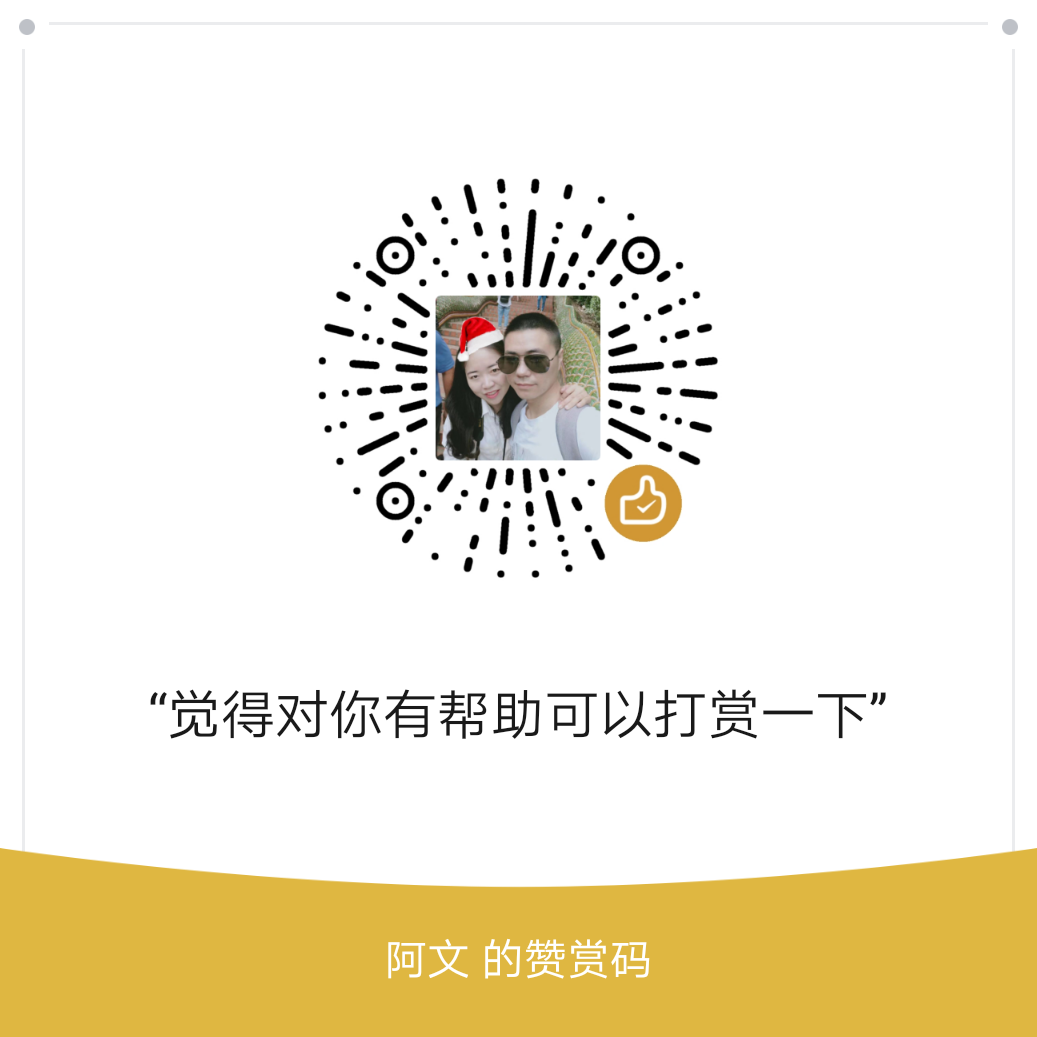作为一名接客没有上万也有上千的 IT 售后技术支持人员,回顾我这些年接的客,我发现很大一部分人在提出他们的问题时都让人无语。
很多人根本就不会有效的反馈他们遇到的问题,当提出一个问题时,要么表达的有问题,要么信息给的不全面导致要进行大量的反复的沟通确认,要么就是反馈问题前自己都没有做任何排查,从而降低处理和解决问题的效率。有时候一个非常简单的问题,但是因为用户反馈的信息不全面导致要反复来回沟通,浪费彼此的时间。
比如,下面这个问题:
1 | 我的服务器无法连接了,麻烦帮我看下。 |
这个问题让人脑瓜疼的要命,首先是哪台服务器,无法连接是什么端口无法连接?没有任何有效信息,于是就需要工单中进行来回的反复确认,如果他这样描述下,可能2分钟就可以帮助他解决问题:
1 | 我的服务器IP地址是 59.112.22.34,Windows的远程端口 3389 无法连接了,麻烦帮我看下是什么原因导致的,刚才连接还好好的。 |
这段话和之前的比较,里面包含了 IP 地址和有效的端口号,并且用户告知了他刚才连接还是OK的,说明此前是没有问题,那么现在出现问题,可以通过telnet [IP] [port] 确认他的端口是否正常打开,如果不能打开,确认下他是否修改了端口或禁止了端口以及远程。
在比如这个问题:
1 | One of the configured repositories failed (CentOS-7 - Base - 163.com), and yum doesn't have enough cached data to continue. At this point the only safe thing yum can do is fail. There are a few ways to work "fix" this: 1. Contact the upstream for the repository and get them to fix the problem. 2. Reconfigure the baseurl/etc. for the repository, to point to a working upstream. This is most often useful if you are using a newer distribution release than is supported by the repository (and the packages for the previous distribution release still work). 3. Disable the repository, so yum won't use it by default. Yum will then just ignore the repository until you permanently enable it again or use --enablerepo for temporary usage: yum-config-manager --disable base |
直接丢了一段系统返回的错误信息,然后就没有任何有效信息了,这种问题,自己拿着报错信息去谷歌百度一番,答案立马就出来了。根本用不着提问,这就是个垃圾问题。
如果他把这个问题改下:
1 | 服务器IP 59.112.43.32 |
可能就只需要2分钟就搞定了,直接替换yum源,然后清空 yum 缓存重新 makecache就可以了。
Github 有个项目叫提问题的智慧,推荐每一个要向别人提问题的人好好看一看。