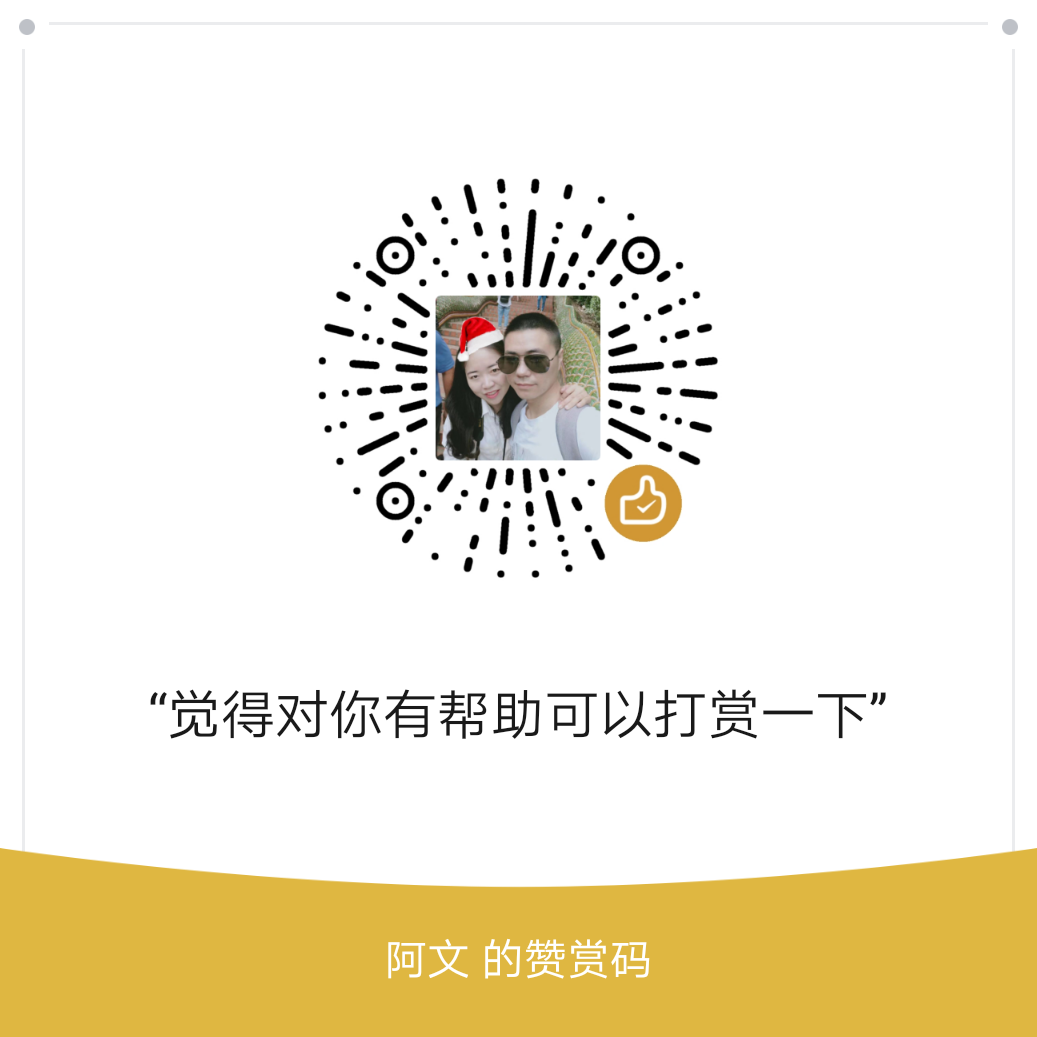OkHttp 库的设计和实现的首要目标是高效。官网写着 适用于Android和Java应用程序的HTTP和HTTP / 2客户端
OkHttp是默认有效的HTTP客户端:
HTTP / 2支持允许同一主机的所有请求共享一个套接字。
连接池减少了请求延迟(如果HTTP / 2不可用)。
透明GZIP缩小了下载大小。
响应缓存完全避免网络重复请求。
当网络很麻烦时,OkHttp会坚持下去:它会默默地从常见的连接问题中恢复过来。如果您的服务有多个IP地址,如果第一次连接失败,OkHttp将尝试备用地址。这对IPv4 + IPv6和冗余数据中心托管的服务是必需的。OkHttp启动与现代TLS功能(SNI,ALPN)的新连接,并且如果握手失败则回退到TLS 1.0。
使用OkHttp很容易。其请求/响应API的设计具有流畅的构建器和不变性。它支持同步阻塞调用和带回调的异步调用。
OkHttp支持Android 2.3及以上版本。对于Java,最低要求是1.7。
GitHub 地址 点击这里
maven 加入
<dependency>
<groupId>com.squareup.okhttp3</groupId>
<artifactId>okhttp</artifactId>
<version>3.10.0</version>
</dependency>代码
package com.nossdk.demo;
import okhttp3.OkHttpClient;
import okhttp3.Request;
import okhttp3.Response;
import java.io.IOException;
public class okhttpdemo {
// 创建 okHttpClient 对象
OkHttpClient client = new OkHttpClient();
// 创建一个 Request
String run(String url) throws IOException {
Request request = new Request.Builder().url(url).build();
try (Response response = client.newCall(request).execute()) {
return response.body().string();
}
}
public static void main(String[] args) throws IOException {
okhttpdemo httpdemo = new okhttpdemo();
String respone = httpdemo.run("http://www.163.com");
System.out.println(respone);
}
}得到如下结果

问题
try (Response response = client.newCall(request).execute()) {
return response.body().string();
}这段报错
try-with-resources is not supported in -source 5解决办法
设置当前模块的 Source Language Level:
File -> Project Structure -> Modules -> Sources -> Language Level
基本使用
HTTP GET
OkHttpClient client = new OkHttpClient();
String run(String url) throws IOException {
Request request = new Request.Builder().url(url).build();
Response response = client.newCall(request).execute(); if (response.isSuccessful()) { return response.body().string();
} else { throw new IOException("Unexpected code " + response);
}
}Request是OkHttp中访问的请求,Builder是辅助类。Response即OkHttp中的响应。
Response 类
public boolean isSuccessful()
Returns true if the code is in [200..300),
which means the request was successfully received, understood, and accepted.response.body()返回ResponseBody类
可以方便的获取string
public final String string() throws IOException
Returns the response as a string decoded with the charset of the Content-Type header. If that header is either absent or lacks a charset,
this will attempt to decode the response body as UTF-8.Throws:
IOException当然也能获取到流的形式:
public final InputStream byteStream()
HTTP POST
POST提交Json数据
public static final MediaType JSON = MediaType.parse("application/json; charset=utf-8");
OkHttpClient client = new OkHttpClient();
String post(String url, String json) throws IOException {
RequestBody body = RequestBody.create(JSON, json);
Request request = new Request.Builder()
.url(url)
.post(body)
.build();
Response response = client.newCall(request).execute();
f (response.isSuccessful()) {
return response.body().string();
} else {
throw new IOException("Unexpected code " + response);
}
}使用Request的post方法来提交请求体RequestBody
POST提交键值对
很多时候我们会需要通过POST方式把键值对数据传送到服务器。 OkHttp提供了很方便的方式来做这件事情。
OkHttpClient client = new OkHttpClient();
String post(String url, String json) throws IOException {
RequestBody formBody = new FormEncodingBuilder()
.add("platform", "android")
.add("name", "bug")
.add("subject", "XXXXXXXXXXXXXXX")
.build();
Request request = new Request.Builder()
.url(url)
.post(body)
.build();
Response response = client.newCall(request).execute();
if (response.isSuccessful()) {
return response.body().string();
} else {
throw new IOException("Unexpected code " + response);
}
}总结
通过上面的例子我们可以发现,OkHttp在很多时候使用都是很方便的,而且很多代码也有重复,因此特地整理了下面的工具类。
注意
OkHttp官方文档并不建议我们创建多个OkHttpClient,因此全局使用一个。 如果有需要,可以使用clone方法,再进行自定义。这点在后面的高级教程里会提到。
enqueue为OkHttp提供的异步方法,入门教程中并没有提到,后面的高级教程里会有解释。