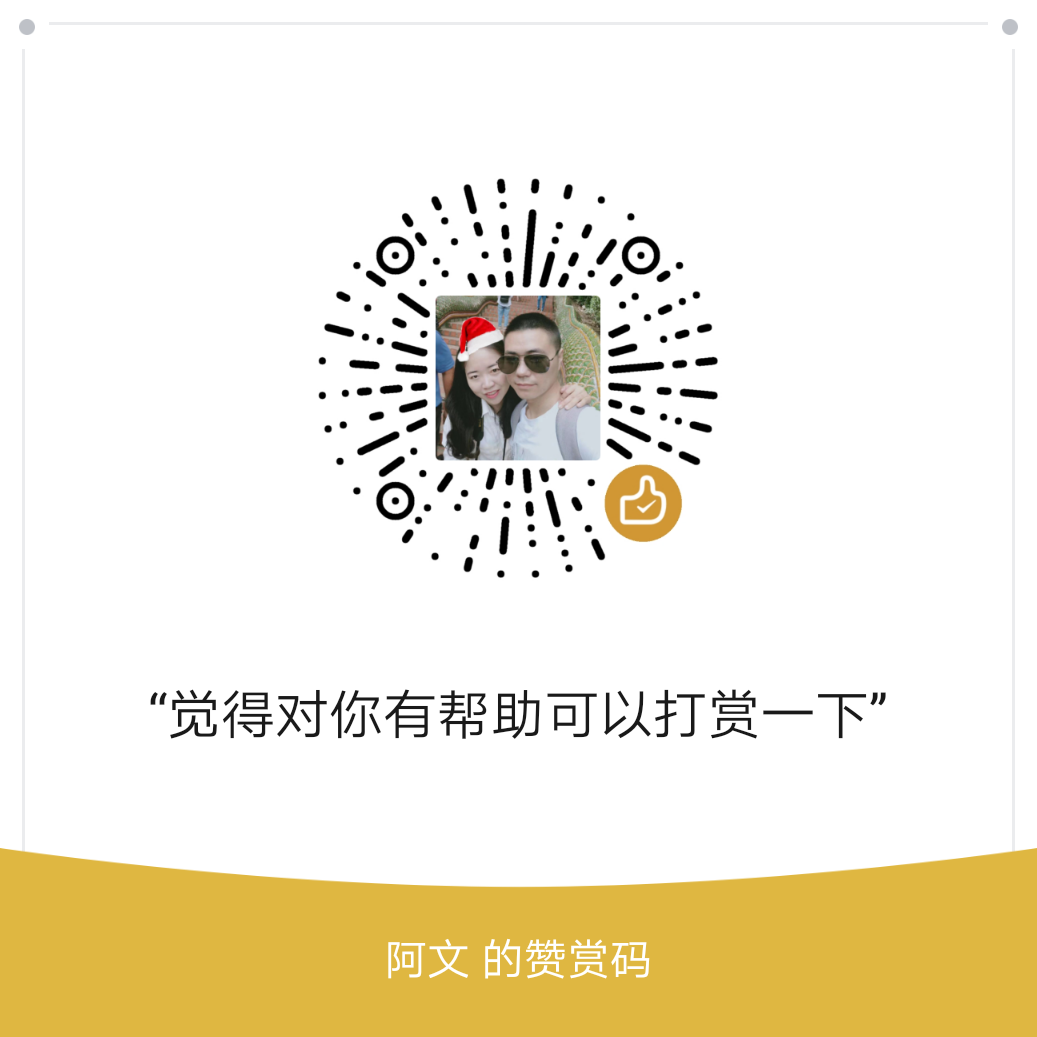datetime
#-*-coding:utf-8-*-
import datetime
a = datetime.date.today() # 输出2017-09-12
b = datetime.datetime.now() # 2017-09-12 10:38:58.858195 需要加 utf-8支持 否则报错
d1 = datetime.timedelta(days=1000) # 间隔时间1000天
d2 = datetime.timedelta(hours=1000) # 间隔小时
a1 = (a-d1).isoformat() # 显示2014-12-17
a2 = (a+d1).strftime('/%m/%d/%Y') # 显示/06/08/2020
b.isoformat
b2 = (b-d2) # 输出 2017-08-01 18:43:31.258676time
#-coding:utf-8-*-
import time
a = input("please input 0 or 1:")
start_time = time.time() # Windows 使用这个
start_clock = time.clock() # linux or mac 使用这个
if a:
sum_i = 0
for i in range(1000):
sum_i+=1
else:
sum_i=sum(range(10000))
print sum_i
time.sleep(2)
end_time = time.time()
end_clock = time.clock()
print "time-delta:"
print start_time-end_time
print "clock-delta:"
print start_clock-end_clock运行
➜ Downloads python datedemo.py
please input 0 or 1:0
49995000
time-delta:
-2.00399494171
clock-delta:
-0.000604可以看到 虽然 time.time和 time.clock都可以表示程序的执行时间,但是 time.clock没有考虑 time.sleep()的时间;而 time.time则是考虑了 time.sleep()的时间。所以可以看出来用 time.clock更精确表示程序的执行时间。