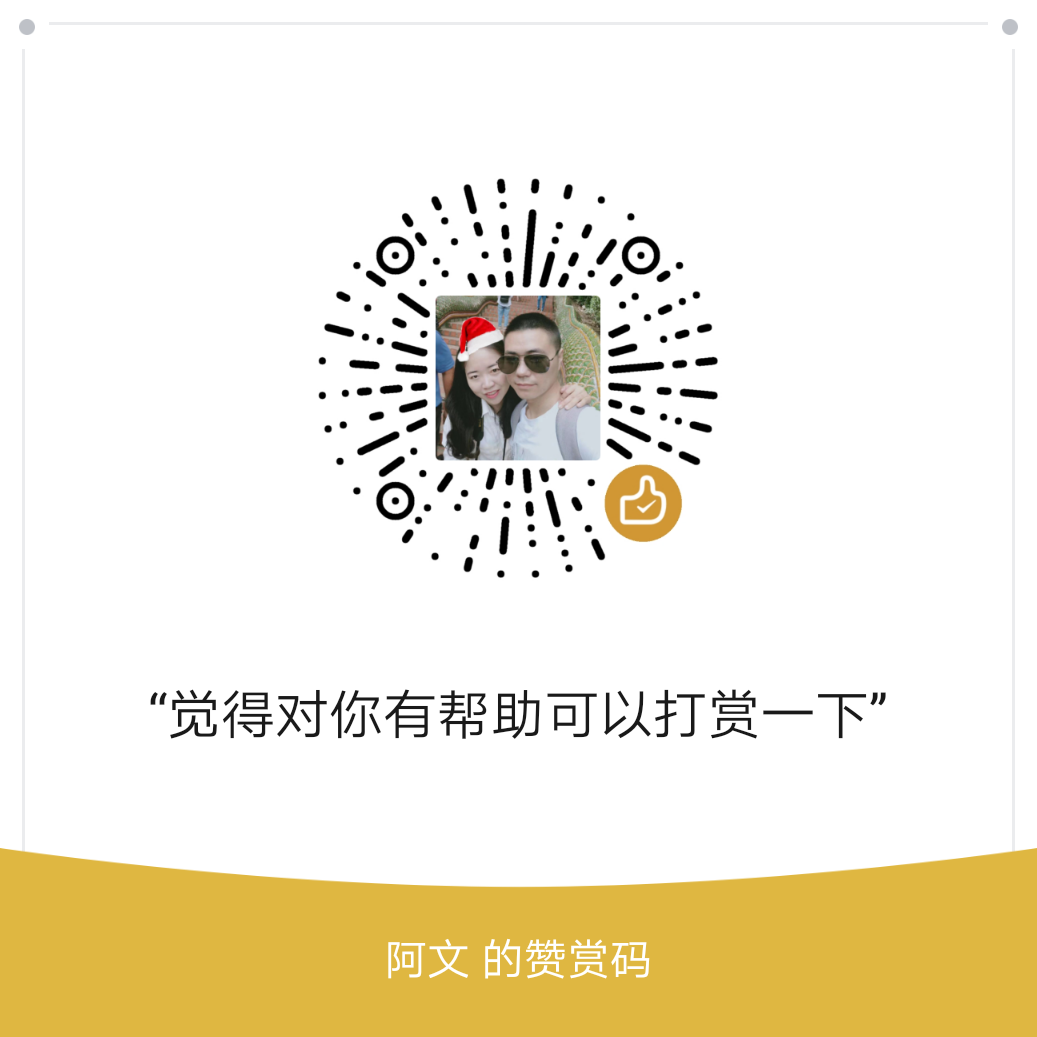web 服务器是用来干什么的
web 服务器是一种用来提供 网页展示的程序,是响应来自 Web 浏览器的请求发送出 Web 页的软件,比如微软的 IIS 、apache httpd 、nginx、tomcat 等都是 web 服务器。
那这么些年,最火的是 nginx。几乎大中型站点都开始拥抱 nginx。本文主要讲解如何从源码编译安装 nginx,这也将是我们后来学习 web 协议的第一课。
安装依赖
yum -y install gcc gcc-c++ pcre-devel openssl-devel zlib-devel 下载
wget -c https://nginx.org/download/nginx-1.12.1.tar.gz
wget -c https://www.openssl.org/source/openssl-1.0.2l.tar.gz
wget -c ftp://ftp.csx.cam.ac.uk/pub/software/programming/pcre/pcre-8.41.tar.gz
wget -c http://zlib.net/zlib-1.2.11.tar.gz安装 zlib
zlib 是一些和压缩相关的库。比如网页要进行压缩 配置 gzip 就需要用到 zlib 库
tar zxvf zlib-1.2.11.tar.gz
cd zlib-1.2.11
./configure
make
make install安装 pcre
pcre 是一些和正则相关的库,比如 nginx 需要配置 rewrite 规则
tar zxvf pcre-8.41.tar.gz
cd pcre-8.41
./configure
make && make install安装 openssl
openssl 是一些和加密相关的库,比如需要配置证书
tar zxvf openssl-1.0.2l.tar.gz安装 nginx
1.创建组和用户
groupadd www
useradd -s /sbin/nologin -g www www2.解压编译
tar zxvf nginx-1.12.1.tar.gz
cd nginx-1.12.1
./configure --prefix=/usr/local/nginx --user=www --group=www --with-pcre=/root/pcre-8.41 --with-http_ssl_module --with-zlib=/root/zlib-1.2.11 --with-openssl=/root/openssl-1.0.2l
make && make install3.查看安装路径下的程序
# cd /usr/local/nginx/sbin/
# ./nginx -V
nginx version: nginx/1.0.1
built by gcc 4.8.5 20150623 (Red Hat 4.8.5-11) (GCC)
built with OpenSSL 1.0.2l 25 May 2017
TLS SNI support enabled
configure arguments: --prefix=/usr/local/nginx --user=www --group=www --with-pcre=/root/pcre-8.41 --with-http_ssl_module --with-zlib=/root/zlib-1.2.11 --with-openssl=/root/openssl-1.0.2l启动
# cd /usr/local/nginx/sbin/ # ./nginx
然后访问
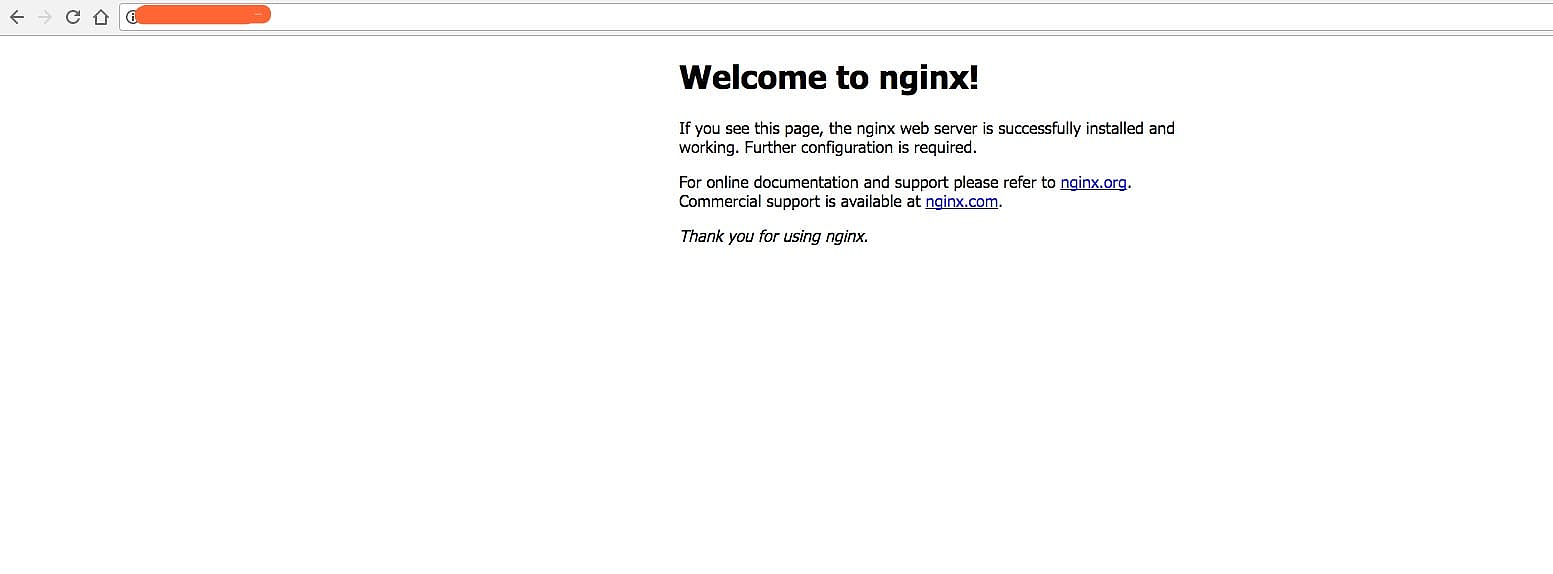
5.关闭
# ps aux | grep nginx
root 30596 0.0 0.0 18840 824 ? Ss 11:21 0:00 nginx: master process ./nginx
www 30597 0.0 0.1 19292 1784 ? S 11:21 0:00 nginx: worker process
root 30607 0.0 0.0 112644 960 pts/0 R+ 11:23 0:00 grep --color=auto nginx
# kill -9 30596
# ps aux | grep nginx
www 30597 0.0 0.1 19292 1784 ? S 11:21 0:00 nginx: worker process
root 30609 0.0 0.0 112644 956 pts/0 R+ 11:24 0:00 grep --color=auto nginx
# kill -9 30597
# ps aux | grep nginx
root 30611 0.0 0.0 112644 956 pts/0 R+ 11:24 0:00 grep --color=auto nginx但是这样关闭很费劲,我们创建一个脚本来启动停止和重启 nginx
# vim /etc/init.d/nginx然后加入如下内容
#! /bin/sh
# chkconfig: 2345 55 25
# Description: Startup script for nginx webserver on Debian. Place in /etc/init.d and
# run 'update-rc.d -f nginx defaults', or use the appropriate command on your
# distro. For CentOS/Redhat run: 'chkconfig --add nginx'
### BEGIN INIT INFO
# Provides: nginx
# Required-Start: $all
# Required-Stop: $all
# Default-Start: 2 3 4 5
# Default-Stop: 0 1 6
# Short-Description: starts the nginx web server
# Description: starts nginx using start-stop-daemon
### END INIT INFO
PATH=/usr/local/sbin:/usr/local/bin:/sbin:/bin:/usr/sbin:/usr/bin
NAME=nginx
NGINX_BIN=/usr/local/nginx/sbin/$NAME
CONFIGFILE=/usr/local/nginx/conf/$NAME.conf
PIDFILE=/usr/local/nginx/logs/$NAME.pid
if [ -s /bin/ss ]; then
StatBin=/bin/ss
else
StatBin=/bin/netstat
fi
case "$1" in
start)
echo -n "Starting $NAME... "
if $StatBin -tnpl | grep -q nginx;then
echo "$NAME (pid `pidof $NAME`) already running."
exit 1
fi
$NGINX_BIN -c $CONFIGFILE
if [ "$?" != 0 ] ; then
echo " failed"
exit 1
else
echo " done"
fi
;;
stop)
echo -n "Stoping $NAME... "
if ! $StatBin -tnpl | grep -q nginx; then
echo "$NAME is not running."
exit 1
fi
$NGINX_BIN -s stop
if [ "$?" != 0 ] ; then
echo " failed. Use force-quit"
exit 1
else
echo " done"
fi
;;
status)
if $StatBin -tnpl | grep -q nginx; then
PID=`pidof nginx`
echo "$NAME (pid $PID) is running..."
else
echo "$NAME is stopped."
exit 0
fi
;;
force-quit|kill)
echo -n "Terminating $NAME... "
if ! $StatBin -tnpl | grep -q nginx; then
echo "$NAME is is stopped."
exit 1
fi
kill `pidof $NAME`
if [ "$?" != 0 ] ; then
echo " failed"
exit 1
else
echo " done"
fi
;;
restart)
$0 stop
sleep 1
$0 start
;;
reload)
echo -n "Reload service $NAME... "
if $StatBin -tnpl | grep -q nginx; then
$NGINX_BIN -s reload
echo " done"
else
echo "$NAME is not running, can't reload."
exit 1
fi
;;
configtest)
echo -n "Test $NAME configure files... "
$NGINX_BIN -t
;;
*)
echo "Usage: $0 {start|stop|restart|reload|status|configtest|force-quit|kill}"
exit 1
;;
esac然后赋予其可执行权限
# chmod +x /etc/init.d/nginx启动 nginx
# chkconfig nginx on
# /etc/init.d/nginx restart
Stoping nginx... nginx is not running.
Starting nginx... done升级 nginx 并且隐藏版本号
比如我们要升级 nginx为1.13.1
# wget -c https://nginx.org/download/nginx-1.13.4.tar.gz
# cd nginx-1.13.4替换src/core/nginx.h如下部分的内容,修改 nginx 为 awne,将版本号改问1.0.0
#define nginx_version 1000000
#define NGINX_VERSION "1.0.0"
#define NGINX_VER "awen/" NGINX_VERSION这个内容通常会在 http 响应头中显示
Server:nginx/1.0.1替换src/http/ngx_http_header_filter_module.c
static u_char ngx_http_server_string[] = "Server: nginx" CRLF; 这个内容也是在 http 响应头中显示
替换src/http/ngx_http_special_response.c 中的如下内容中的 nginx 为 awen
static u_char ngx_http_error_tail[] =
"<hr><center>awen</center>" CRLF
"</body>" CRLF
"</html>" CRLF
; 这个内容通常是在 body 里面显示
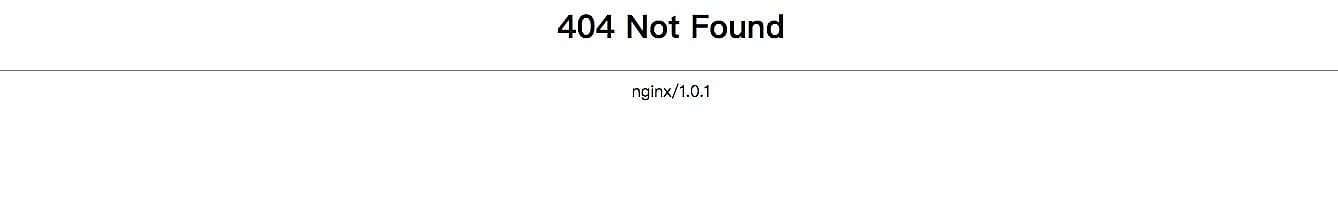
然后我们还用上面的编译参数
# ./configure --prefix=/usr/local/nginx --user=www --group=www --with-pcre=/root/pcre-8.41 --with-http_ssl_module --with-zlib=/root/zlib-1.2.11 --with-openssl=/root/openssl-1.0.2l之后我们
# make注意,升级时,此处不需要 make install
然后我们停止 nginx,并且将编译好的文件拷贝/usr/local/nginx/sbin/进行替换
# /etc/init.d/nginx stop
Stoping nginx... done
# cp ./objs/nginx /usr/local/nginx/sbin/
cp: overwrite ‘/usr/local/nginx/sbin/nginx’? y然后重启 nginx,访问查看
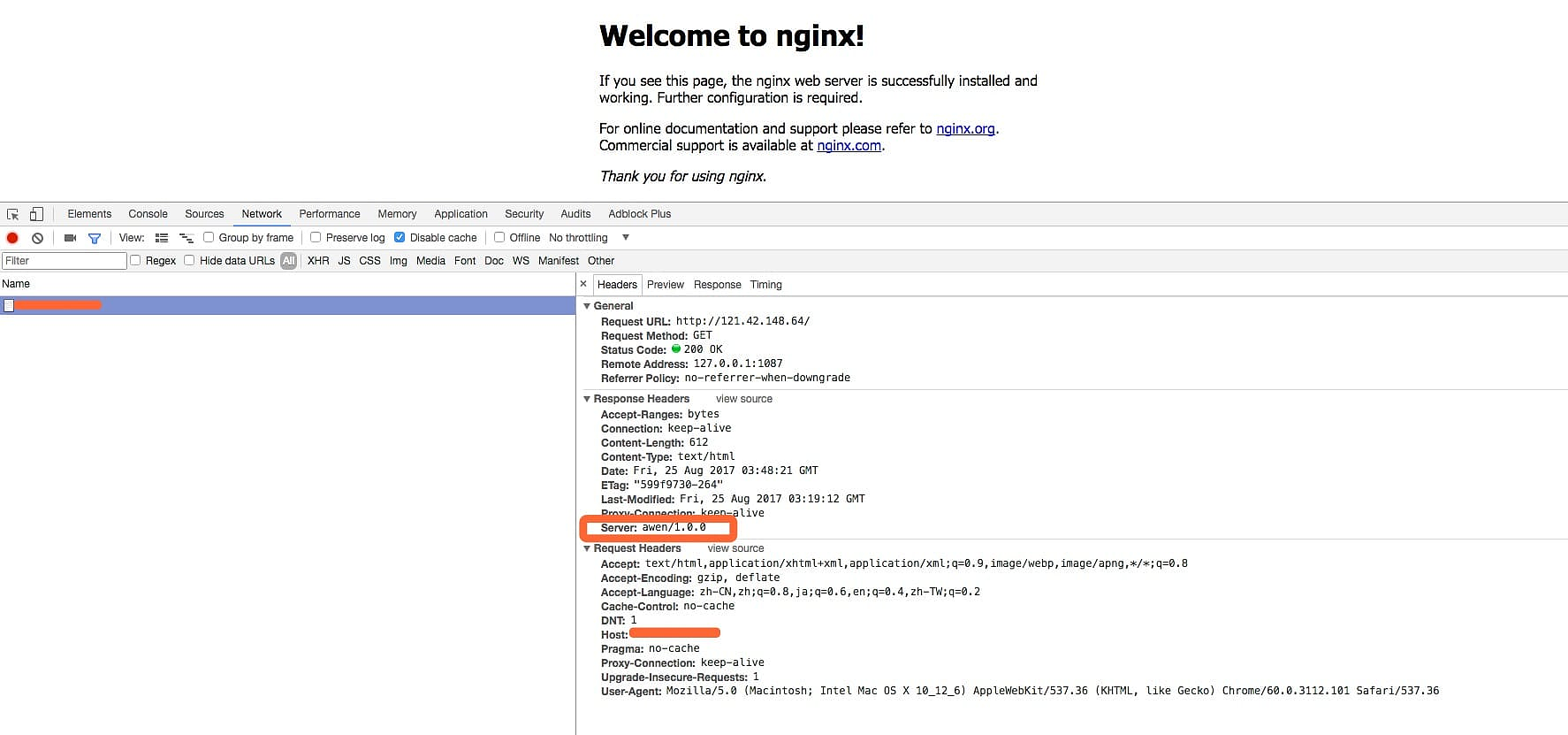
一键安装脚本
#!/bin/bash
#Auth:awen
#E-mail:hi@awen.me
install_nginx(){
DIR="/opt/nginx/"
ZLIB="zlib-1.2.11.tar.gz"
ZLIB_DIR="zlib-1.2.11"
PCRE="pcre-8.41.tar.gz"
PCRE_DIR="pcre-8.41"
OPENSSL="openssl-1.0.2l.tar.gz"
OPENSSL_DIR="openssl-1.0.2l"
NGINX="nginx-1.12.1.tar.gz"
NGINX_DIR="nginx-1.12.1"
if [ ! -d "/opt/nginx" ];then
mkdir -p /opt/nginx
else
cd ${DIR}
rm -rf *
fi
yum -y update
yum -y install gcc gcc-c++ pcre-devel openssl-devel zlib-devel wget
cd ${DIR}
#install zlib
if [ ! -f "$ZLIB" ];then
wget -c -4 http://zlib.net/${ZLIB} -O ${DIR}${ZLIB}
tar zxvf ${DIR}${ZLIB}
cd ${DIR}${ZLIB_DIR}
./configure
make
make install
fi
# install pcre
cd ${DIR}
if [ ! -f "$PCRE" ];then
wget -c -4 https://ftp.pcre.org/pub/pcre/${PCRE} -O ${DIR}${PCRE}
tar zxvf pcre-8.41.tar.gz
if [ -d "/pcre-8.41" ];then
cd pcre-8.41
./configure
make && make install
fi
fi
# install openssl
cd ${DIR}
if [ ! -f "$OPENSSL" ];then
wget -c -4 https://www.openssl.org/source/${OPENSSL} -O ${DIR}${OPENSSL}
tar zxvf ${OPENSSL}
fi
groupadd www
useradd -s /sbin/nologin -g www www
cd ${DIR}
if [ ! -f "$NGINX" ];then
wget -c -4 https://nginx.org/download/${NGINX} -O ${DIR}${NGINX}
tar zxvf ${NGINX}
cd ${NGINX_DIR}
./configure --prefix=/usr/local/nginx --user=www --group=www --with-pcre=${DIR}${PCRE_DIR} --with-http_ssl_module --with-zlib=${DIR}${ZLIB_DIR} --with-openssl=${DIR}${OPENSSL_DIR}
make && make install
fi
wget -c -4 https://file.awen.me/script/nginx.sh
mv nginx.sh /etc/init.d/nginx
chmod +x /etc/init.d/nginx
/etc/init.d/nginx restart
chkconfig nginx on
}
install_nginx