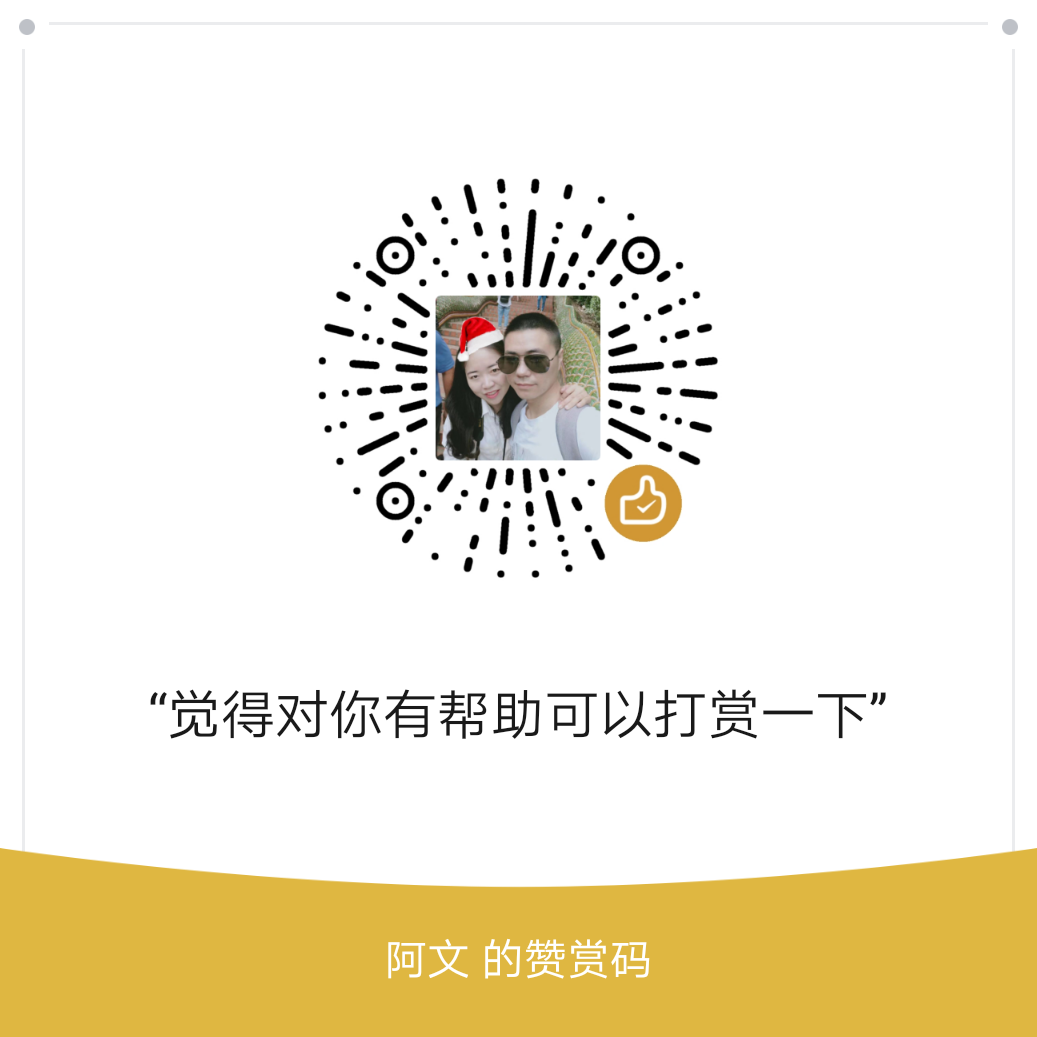下载内核
内核:http://kernel.ubuntu.com/~kernel-ppa/mainline/
安装最新的4.12.0,然后重启
wget -c http://kernel.ubuntu.com/~kernel-ppa/mainline/v4.12/linux-headers-4.12.0-041200_4.12.0-041200.201707022031_all.deb
wget -c http://kernel.ubuntu.com/~kernel-ppa/mainline/v4.12/linux-headers-4.12.0-041200-generic_4.12.0-041200.201707022031_amd64.deb
wget -c http://kernel.ubuntu.com/~kernel-ppa/mainline/v4.12/linux-image-4.12.0-041200-generic_4.12.0-041200.201707022031_amd64.deb
sudo dpkg -i *.deb
reboot然后查看
root@aliyun:/home/fangwenjun# uname -ar
Linux aliyun 4.12.0-041200-generic #201707022031 SMP Mon Jul 3 00:32:52 UTC 2017 x86_64 x86_64 x86_64 GNU/Linux开启bbr
开机后 uname -r 看看是不是内核4.9、4.10或4.11
执行 lsmod | grep bbr,如果结果中没有 tcp_bbr 的话就先执行
modprobe tcp_bbr
echo "tcp_bbr" >> /etc/modules-load.d/modules.conf执行
echo "net.core.default_qdisc=fq" >> /etc/sysctl.conf
echo "net.ipv4.tcp_congestion_control=bbr" >> /etc/sysctl.conf保存生效
sysctl -p执行
sysctl net.ipv4.tcp_available_congestion_control
sysctl net.ipv4.tcp_congestion_control如果结果都有bbr, 则证明你的内核已开启bbr
看到有 tcp_bbr 模块即说明bbr已启动